
Accessibility for Learning Management Systems
Audio-enhanced plugins and learning tools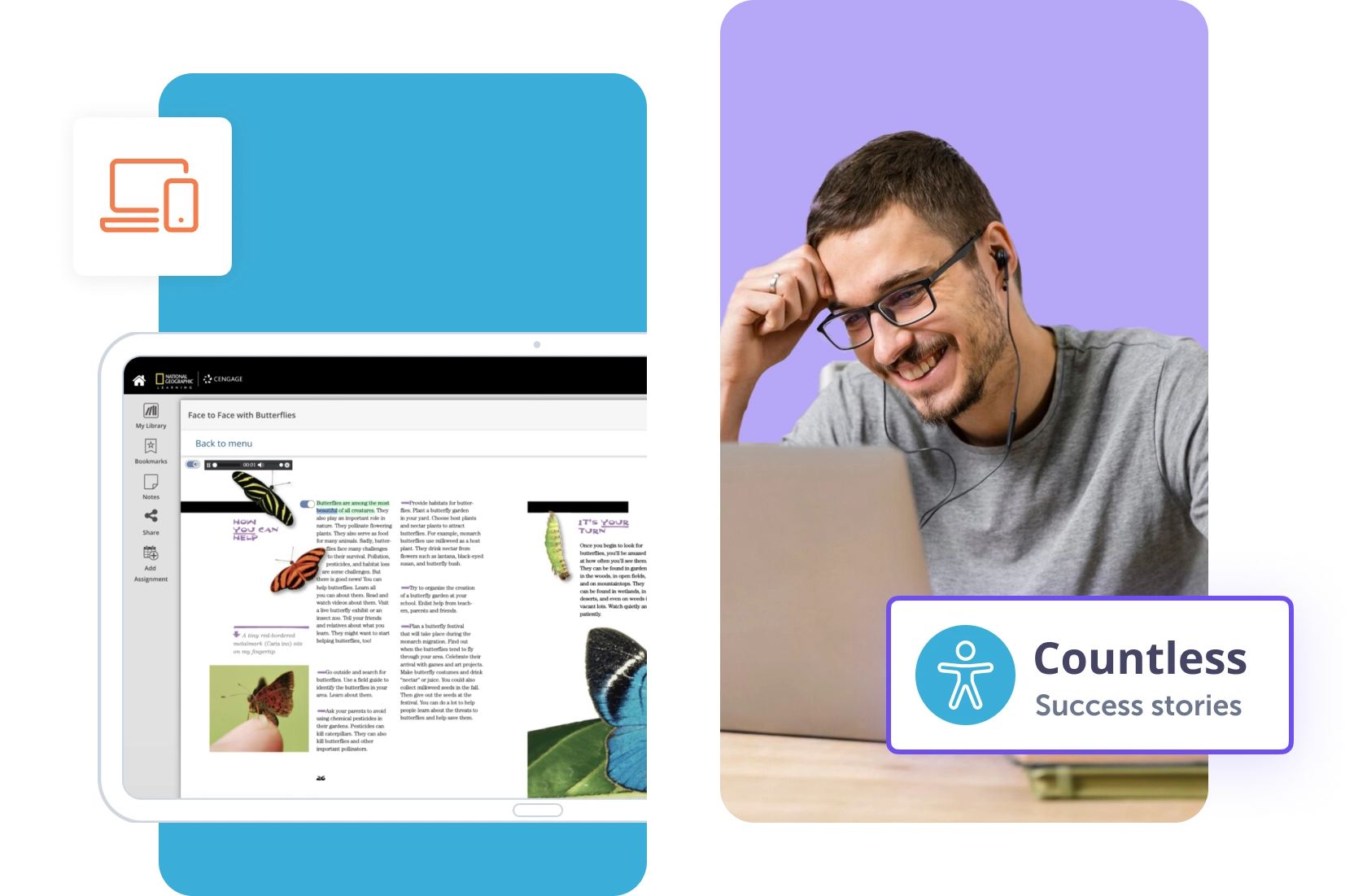


































Readily Available, Easily-Integrated, and Dynamically Updated

ReadSpeaker’s audio-enhanced learning tools are easily integrated into any LMS and the cloud-based solutions ensure that when any course content is updated it is immediately speech enabled.
The ReadSpeaker listen icon will appear in the course window. The learner can then choose whether to activate the ReadSpeaker tools or not. When activated, the ReadSpeaker Listen button can be moved to wherever the learner prefers.
With the easily integrated, readily available Listen button, usage is better than the standard audio solution.
Find your LMS

ReadSpeaker is a Partner of Blackboard, providing a building block for integrating ReadSpeaker learning tools into the Blackboard Learn environment.
Discover Blackboard TTS
ReadSpeaker is an Integration Partner of D2L. It is integrated into the Brightspace learning platform and can be found on the Brightspace App Finder.
Explore Brightspace TTS
ReadSpeaker is a partner of Canvas and is fully integrated in the LMS. Text-to-speech functionality is simply added as Global JavaScript, so your entire learning environment is instantly speech enabled.
Experience Canvas TTS
ReadSpeaker is a longstanding Moodle® partner and is a Certified Integration Partner for Moodle. Our plugin can be seamlessly integrated into your version of Moodle®.
Learn about Moodle TTS

ReadSpeaker is a partner of itslearning and with the ReadSpeaker plugin, integration of text-to-speech functionality into the itslearning platform is simple.
Check out itslearning TTS
ReadSpeaker text to speech can be integrated across the Open LMS platform quickly and easily. Our solutions provide students with read-aloud capabilities, along with an extensive set of speech-enhanced learning tools, all accessible directly within the Open LMS environment.
Discover Open LMS TTS
ReadSpeaker for Schoology allows educators to easily integrate audio into all learning content. The speech-enabled learning tools are easily accessed from directly within the Schoology environment.
Explore Schoology TTS
ReadSpeaker for Open edX provides a complete set of text-to-speech learning tools for the Open edX platform.
Learn about Open edX TTS

ReadSpeaker provides quick and easy integration of text-to-speech learning tools into the aNewSpring environment for enhanced accessibility and inclusion.
Check out aNewSpring TTS

Quantum is Zeus Learning’s fully customizable Digital Learning Platform designed for publishers.
Discover Quantum TTS

The ReadSpeaker for Ilias® text-to-speech plugin is a certified Ilias integration.
Explore Ilias TTSPartnering with leading education providers around the globe


















FAQs about LMSs
Generally, the LMS Administrator is responsible for implementing text to speech in an organisation’s LMS. The ReadSpeaker support team is available at any time to help.
All students will benefit from access to speech synthesis solutions, however, ReadSpeaker TextAid can be implemented on a student-by-student basis.
Yes, a math dictionary is part of the standard ReadSpeaker solution. The math dictionary is automatically turned on and reacts to the information being expressions or equations that are rendered in the MathML, LaTex, or MathJax.
Training and onboarding is free! ReadSpeaker believes in supporting our clients for the length of their account.
You can add a link that is available to all students so that when they click on the link, TextAid is deployed in a new window or tab. It is necessary to set the External Learning Tool or App to open in a new window or tab due to Same Site Cookies. The link may reside on a Course Navigation bar, within a group link of Resources, etc.
No, ReadSpeaker does not use Equatio. ReadSpeaker reads based on MathJax which is the way MathML and LaTex render equations. Many LMSs now have an equation editor built into the WYSIWYG editors that uses MathML or LaTeX as a choice for creating equations.


