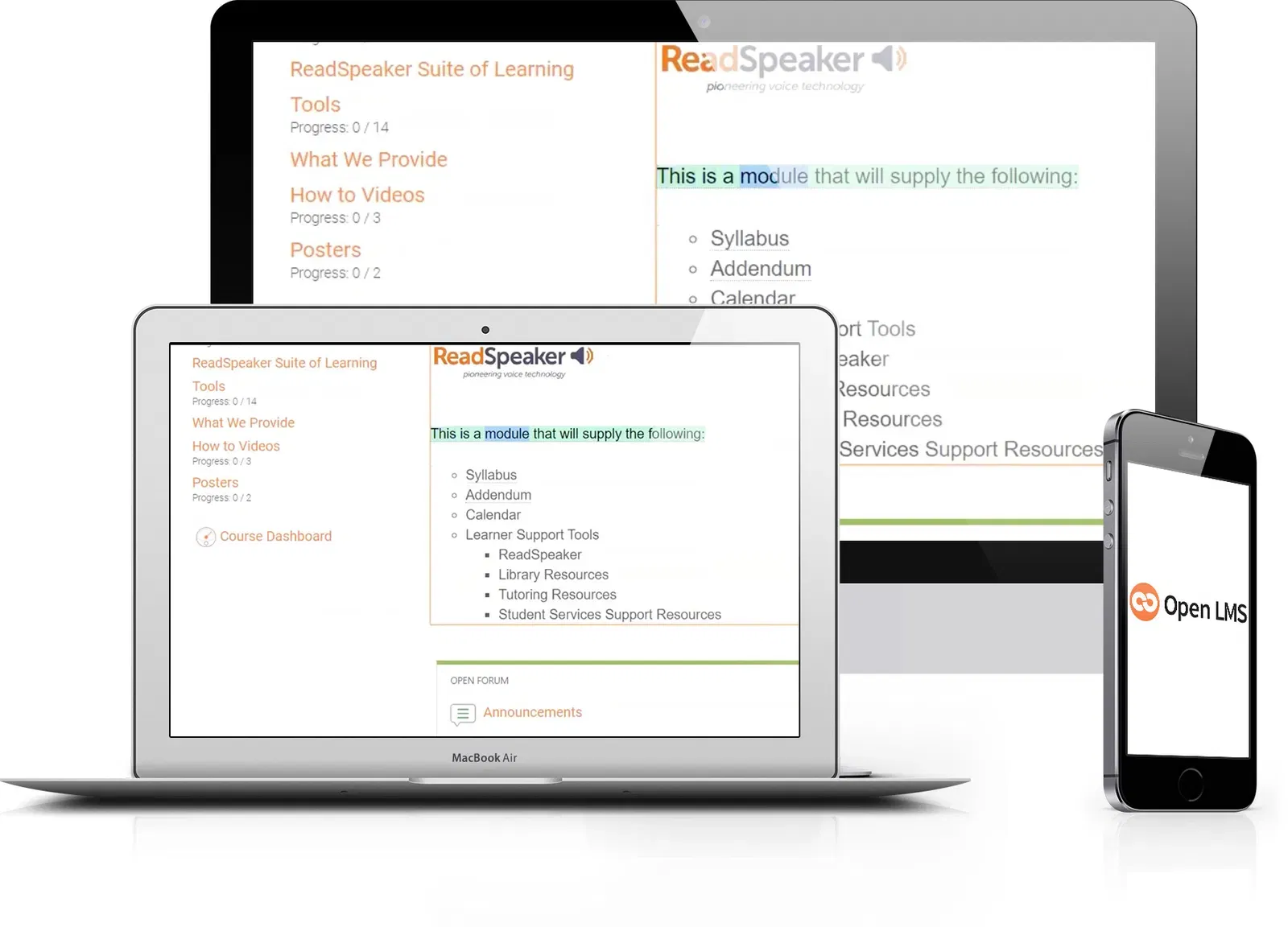Text-to-Speech Learning Tools
Text-to-Speech Solution for Open LMS
ReadSpeaker text-to-speech can be integrated across the Open LMS platform quickly and easily. Our solutions provide students with read aloud capabilities, along with an extensive set of speech-enhanced learning tools, all accessible directly within the Open LMS environment.
- Provide bimodal presentation within a UDL (Universal Design for Learning) context
- Improve learning outcomes for all students
- Meet accessibility and inclusion requirements
- Have any content read out loud
A complete set of text-to-speech learning tools for Open LMS
See how students and teachers are using text to speech in the Open LMS environment.
Highlights
- ReadSpeaker’s Text-to-Speech is easy to install in the Open LMS environment. Simply ask us how.
- For those with different schools, many courses within one Open LMS environment, or wishing to add text to speech to some but not all courses, the administrator can activate for all courses or on a per course basis.
- Premium quality voices ensure high usage.
- Assessment and accommodations support directly within the Open LMS environment.
Fully Cloud-Based – No installation required to use ReadSpeaker in Open LMS.
LMS plugin for the Open LMS learning environment.
Step-by-step instructions and a readily-available support team if you should need any help.
Customer-specific pronunciation dictionary.
Just one click to listen and follow along with the highlighted text.
Floating Listen button, player, and menu stay visible when scrolling down on a page and can be conveniently repositioned by user.
Click and Listen allows users to use the mouse to click on the text that should be read, or use the keyboard to navigate to and select the text section to read.
Text Mode shows the content in an easy-to-read format, using font, size, and colors of your choice.
Integrated reading and translation tools.
Audio File – Download an mp3 audio file of the content for offline listening.
Quick and easy access to all features through expandable player and menu.
FAQ about Open LMS TTS
We know that dyslexia, ADHD, visual impairments, learning in a second language, and other learning challenges are more prevalent than are officially recorded, and administrators must provide the necessary tools to support these diverse learners.