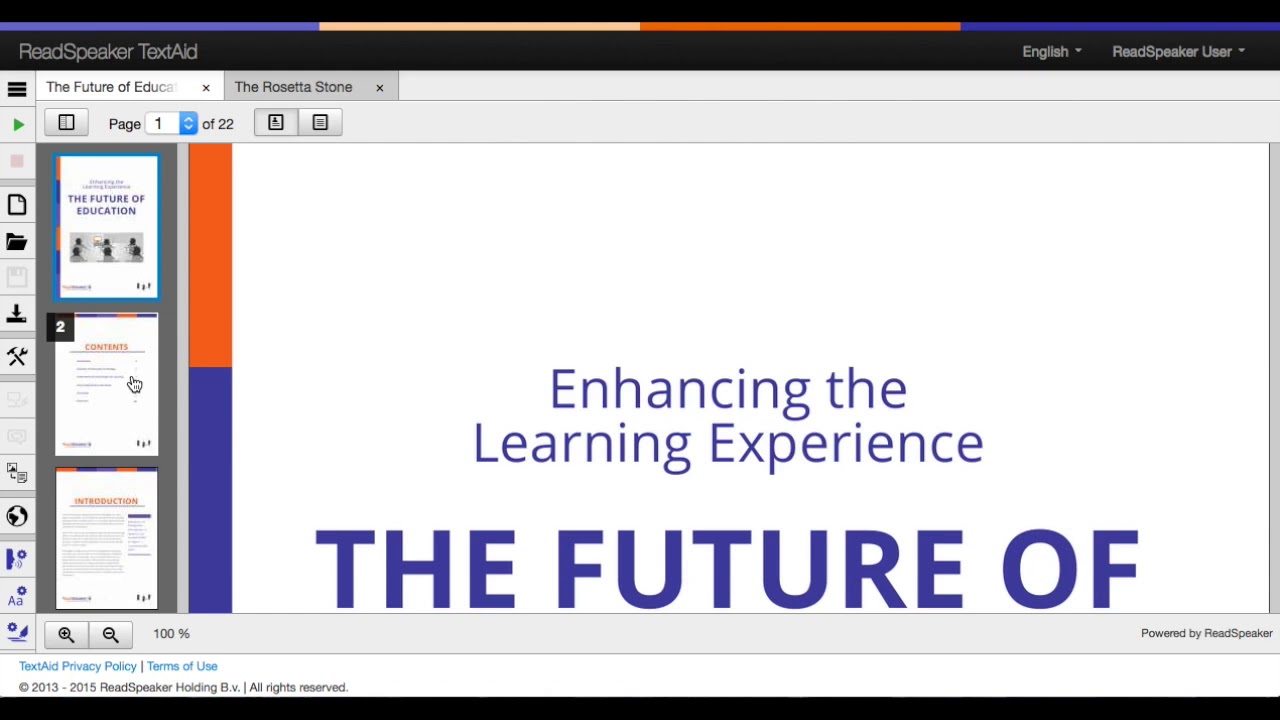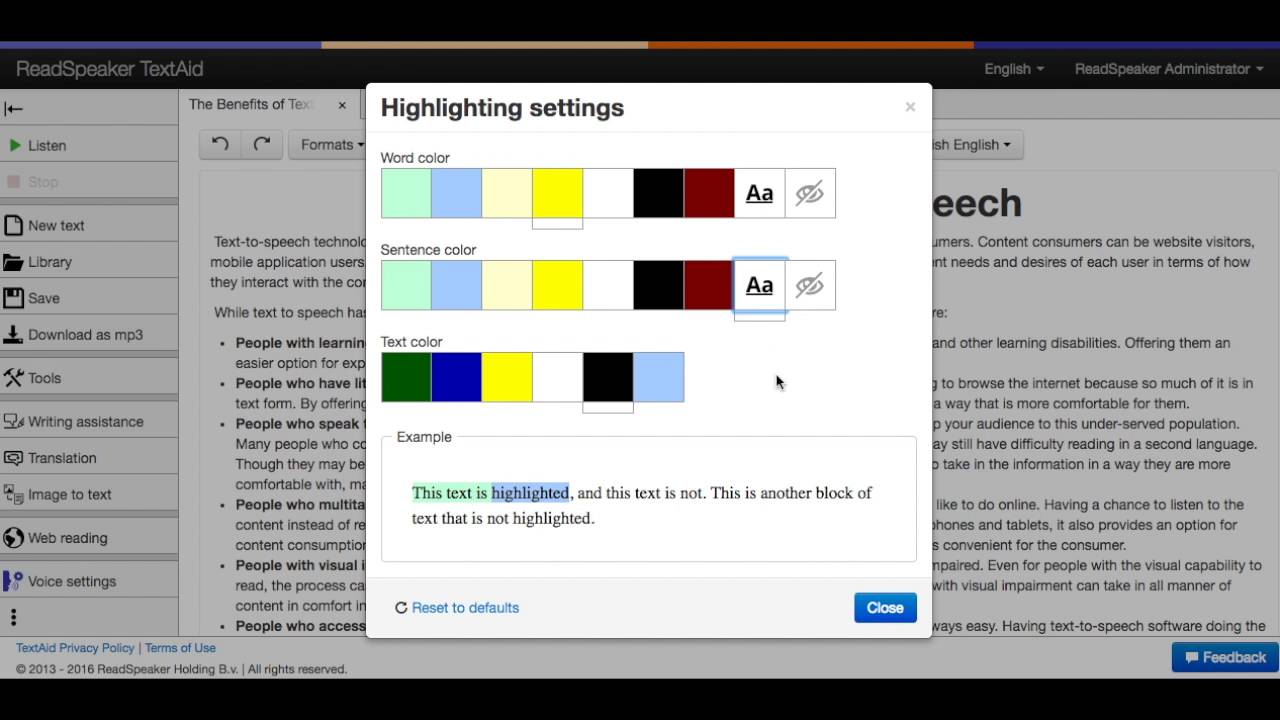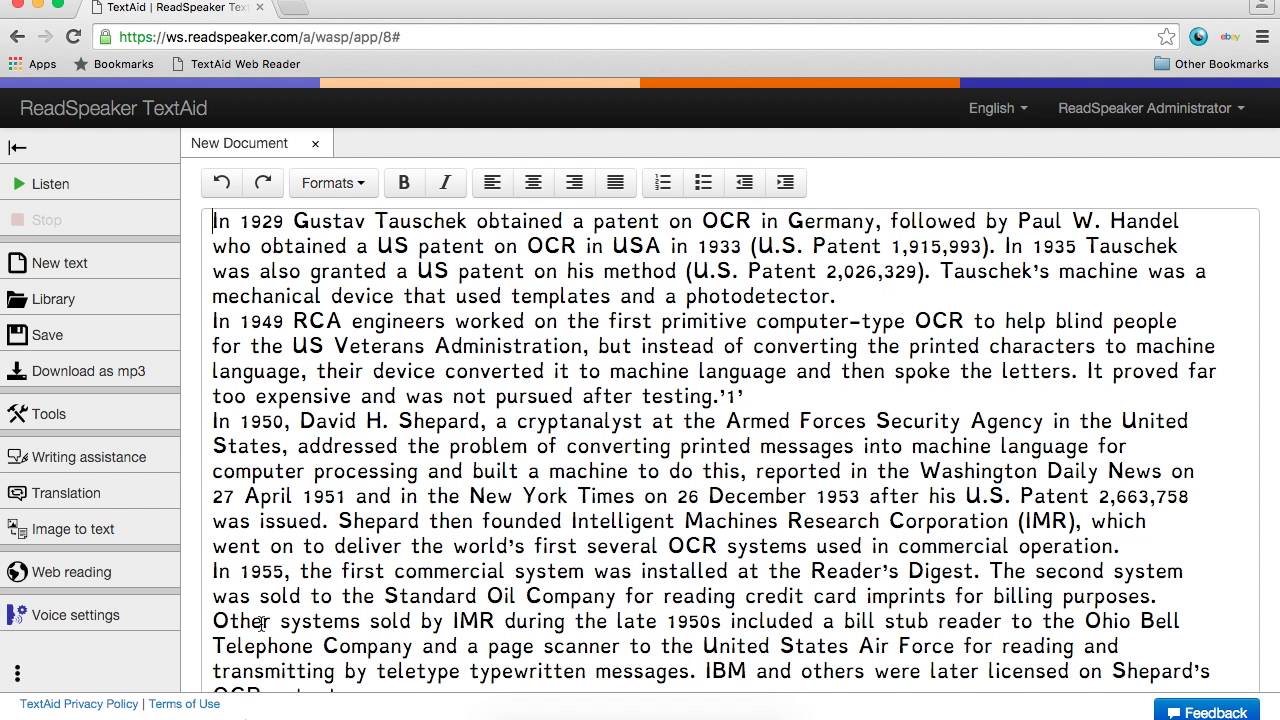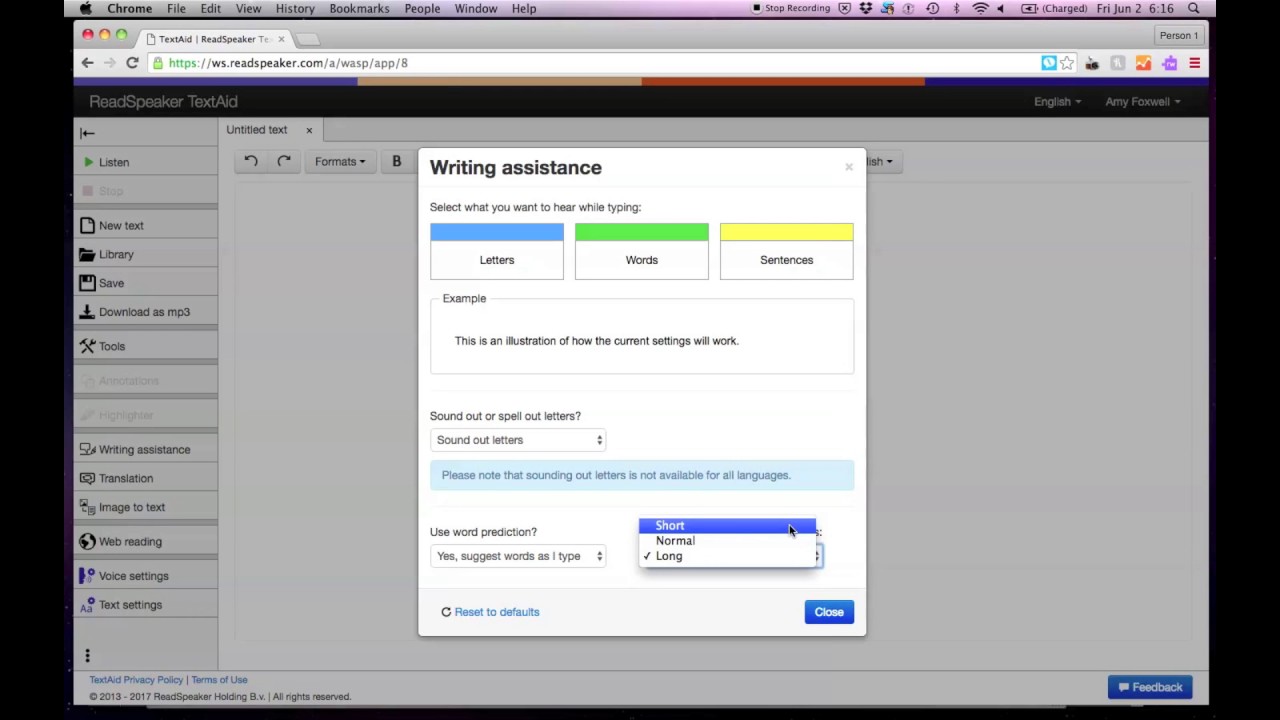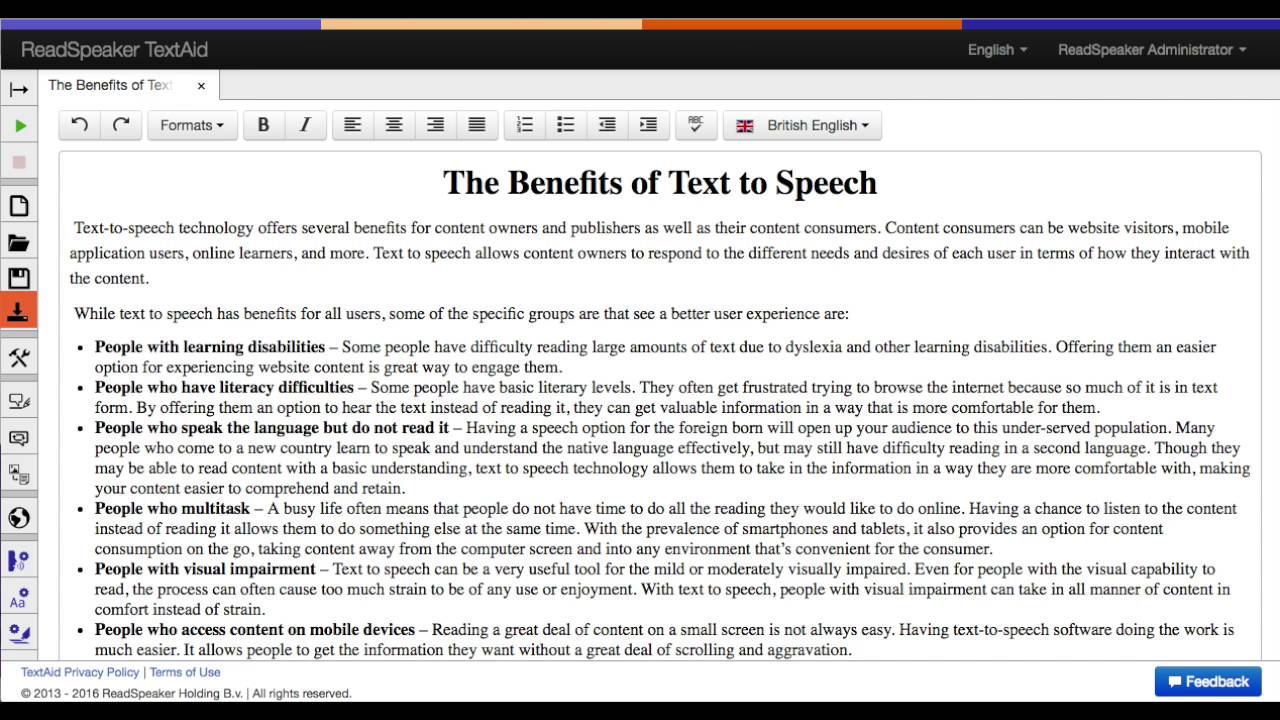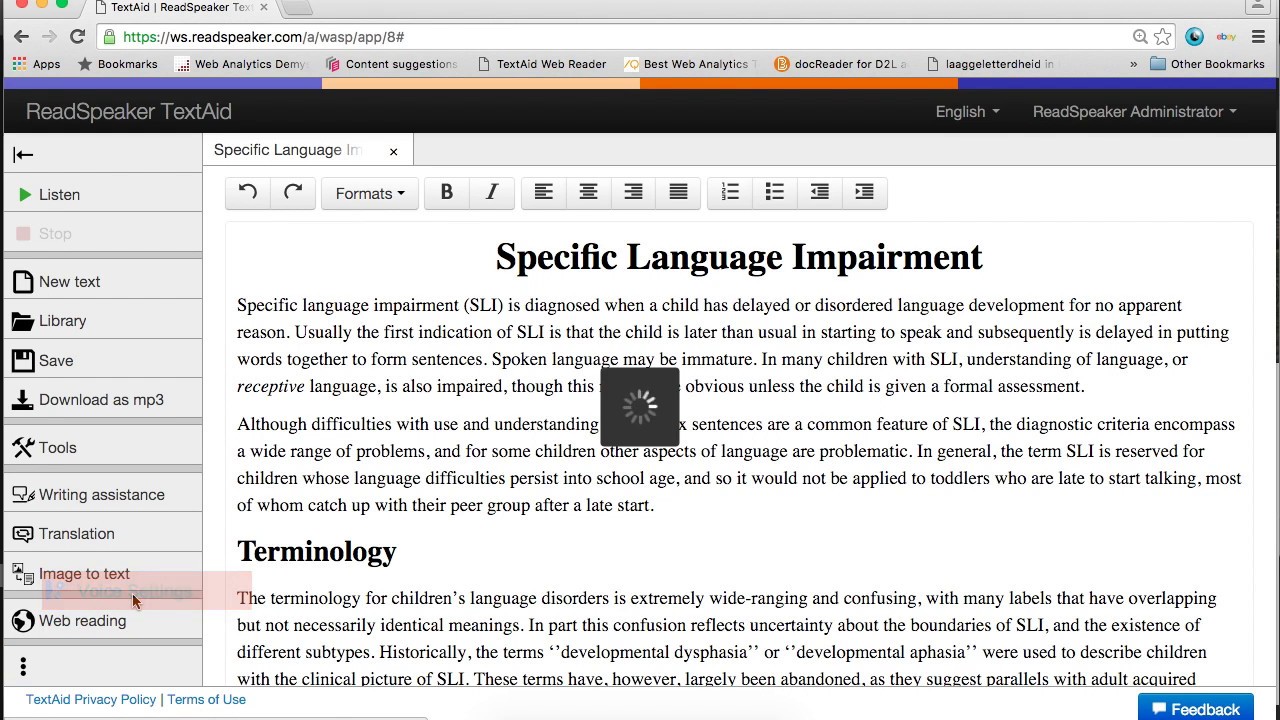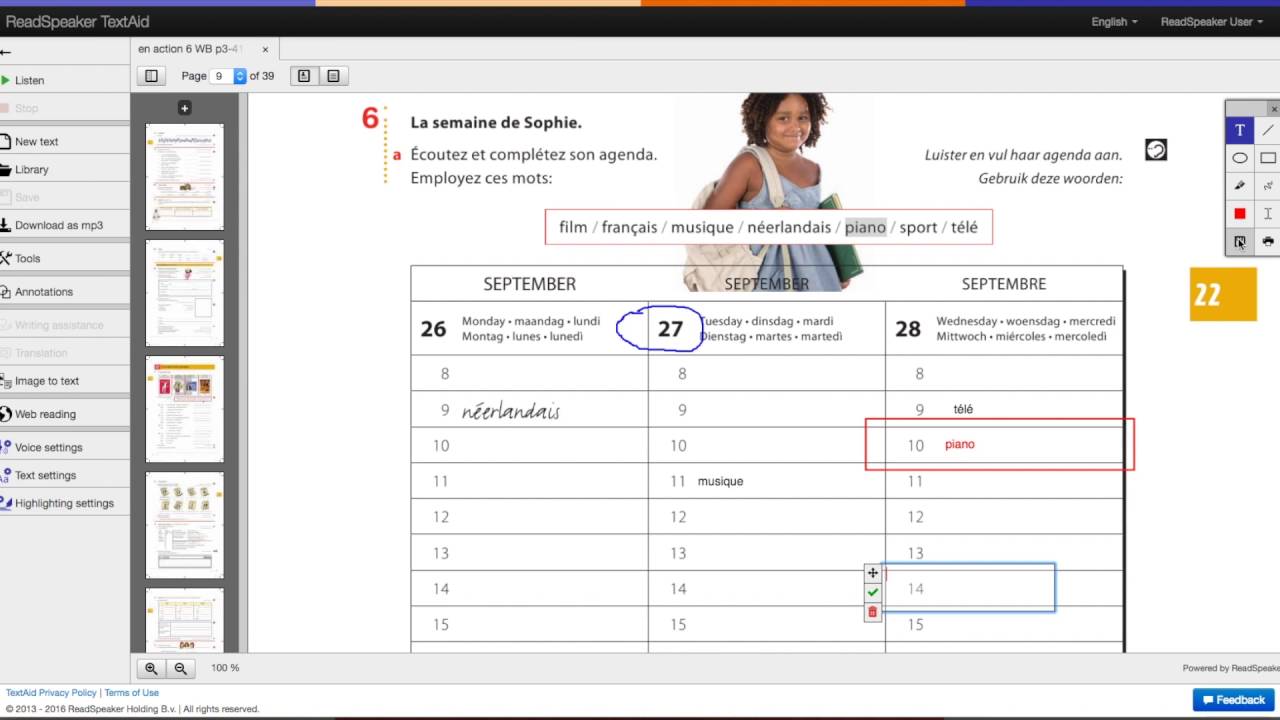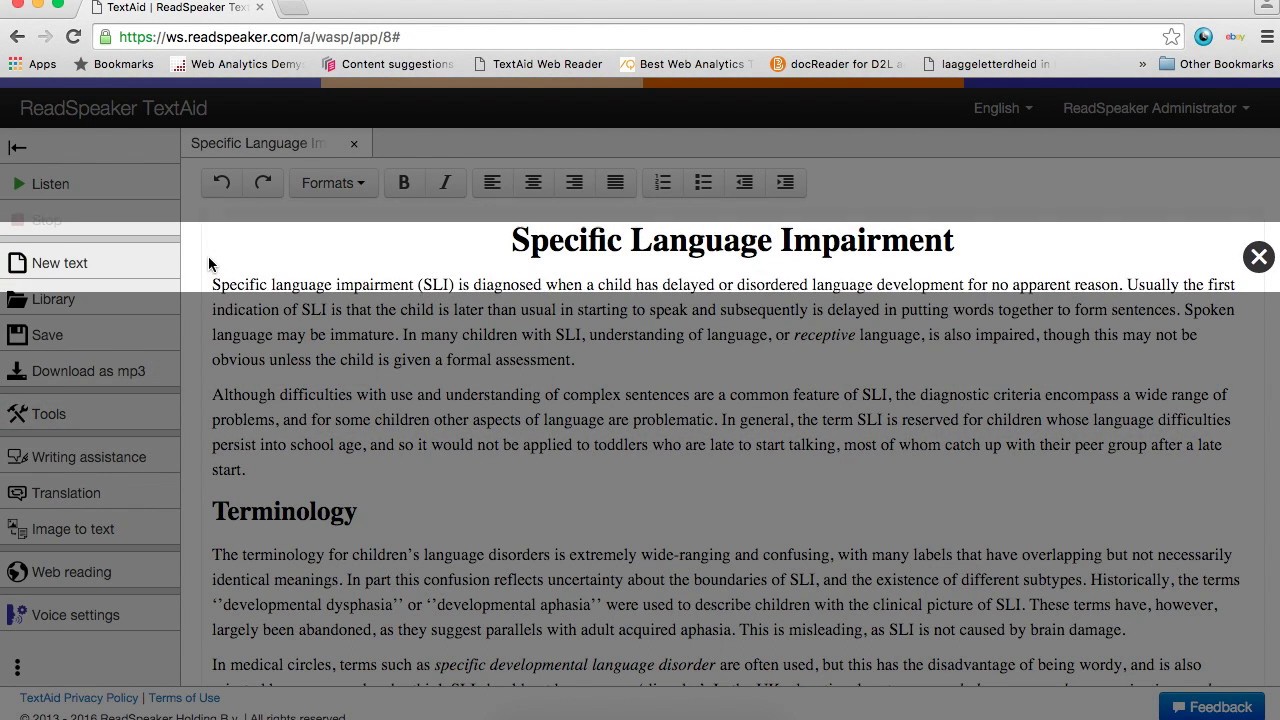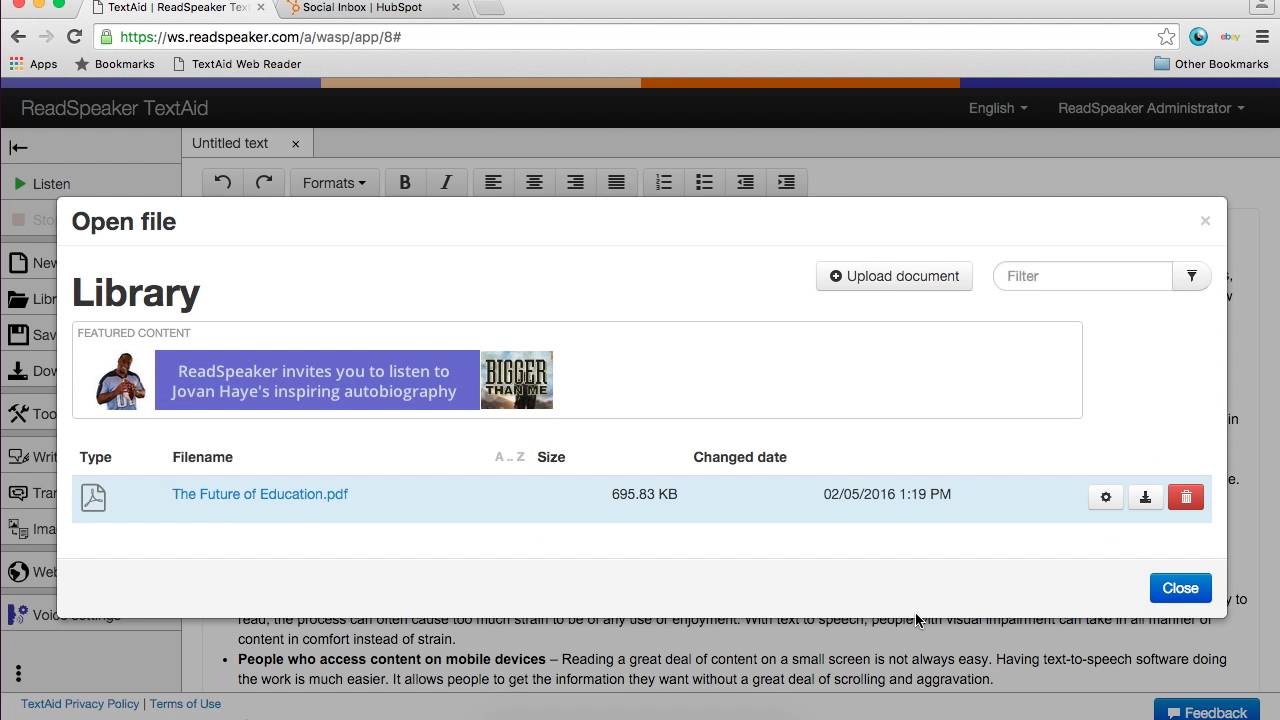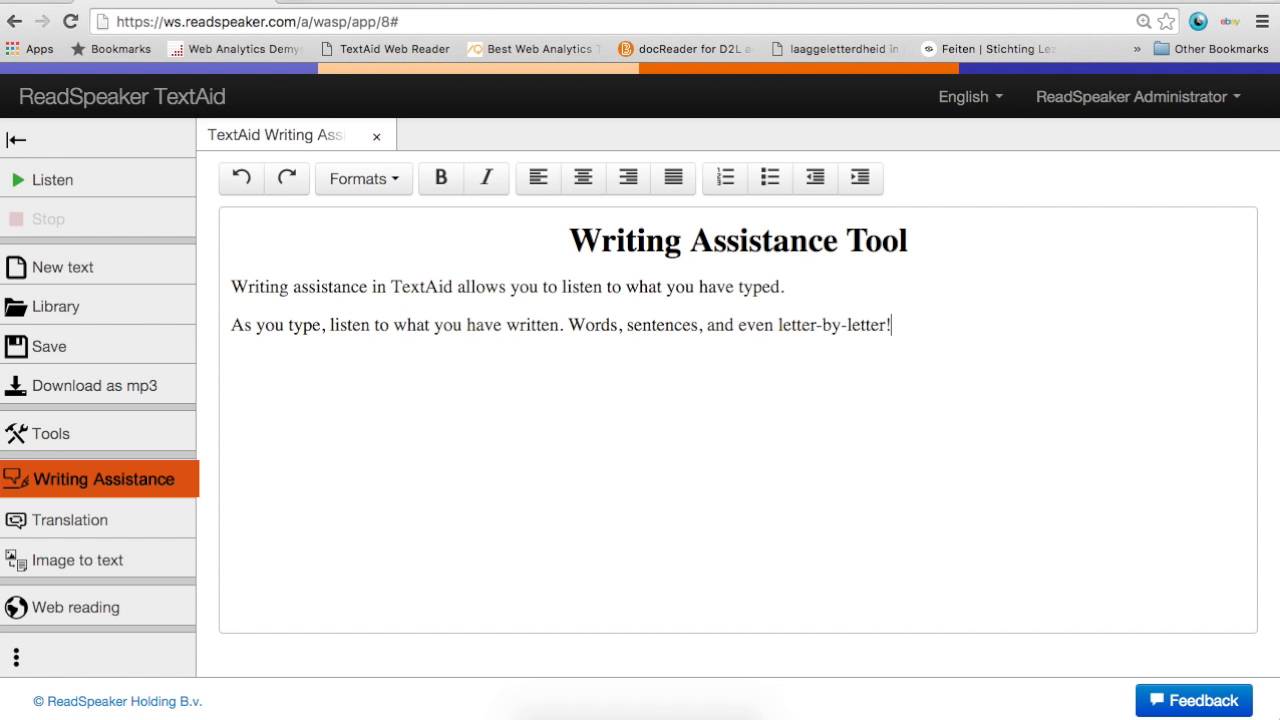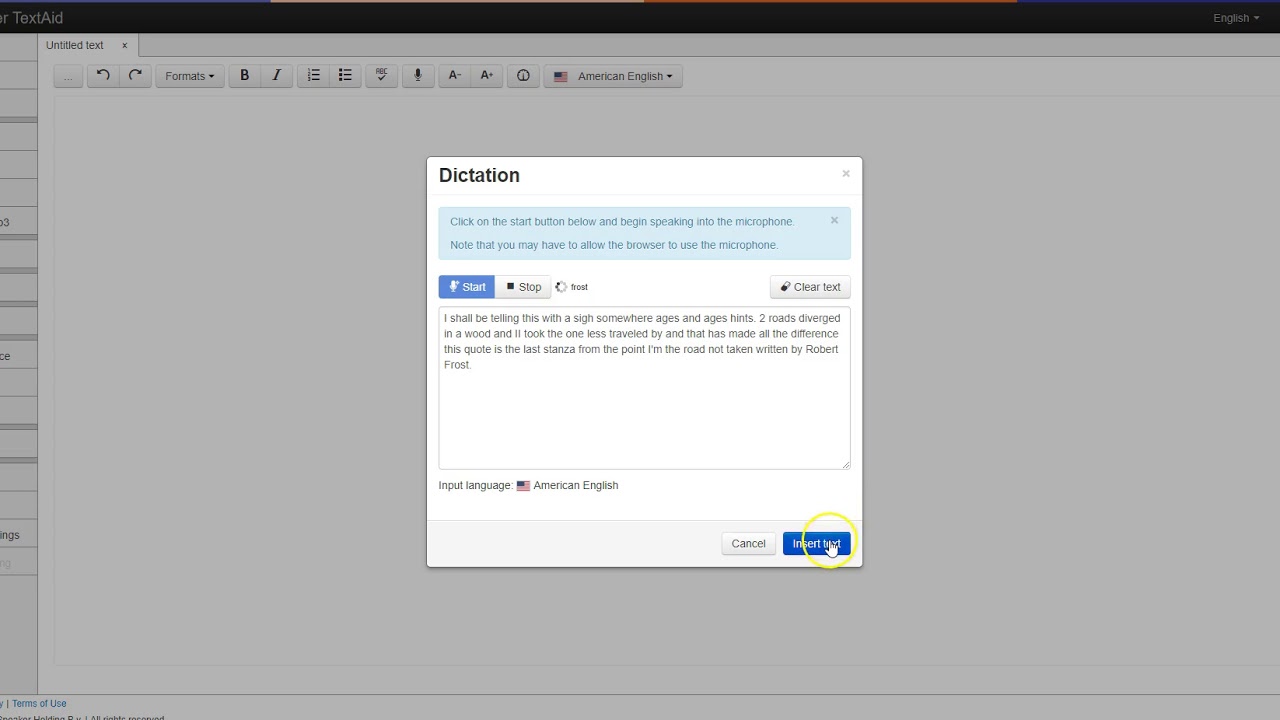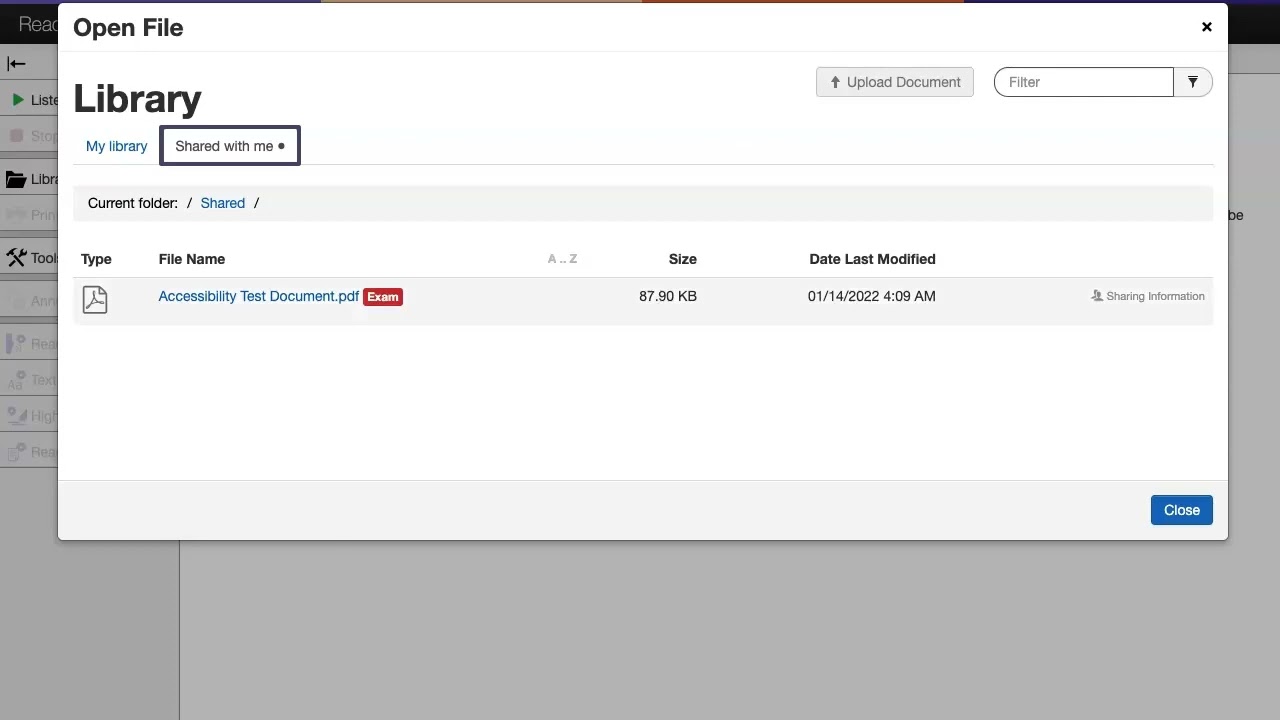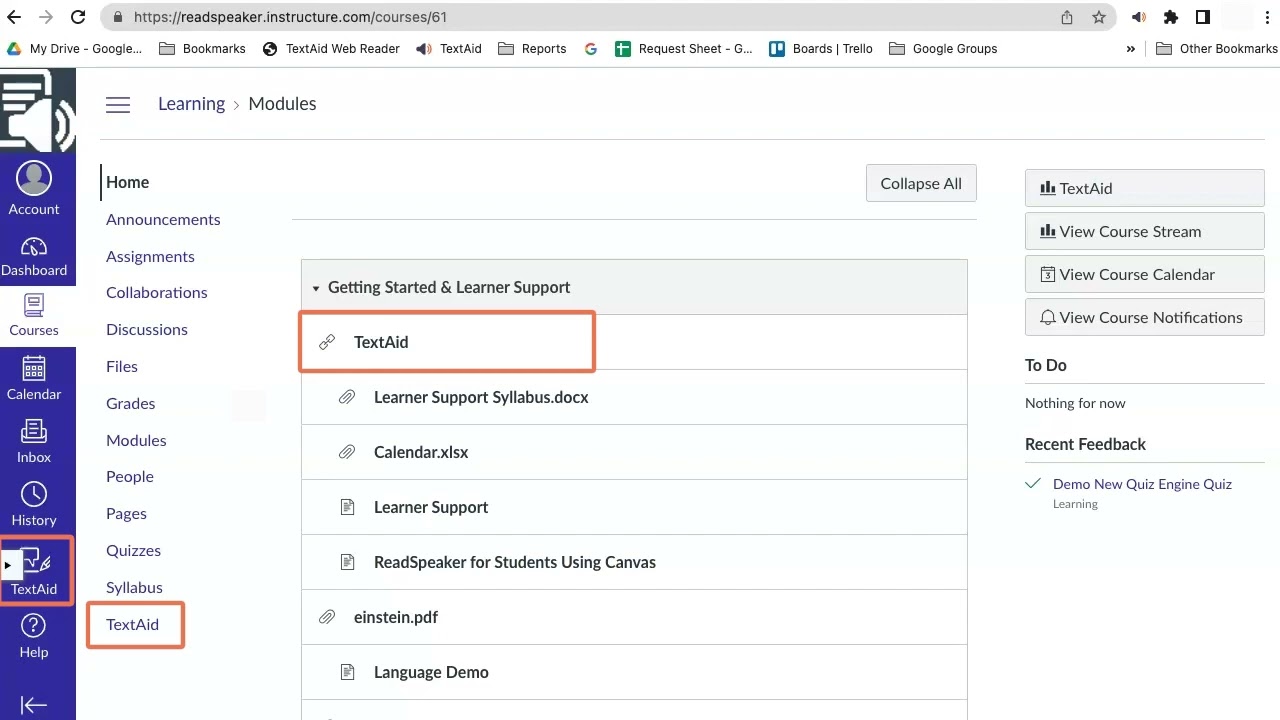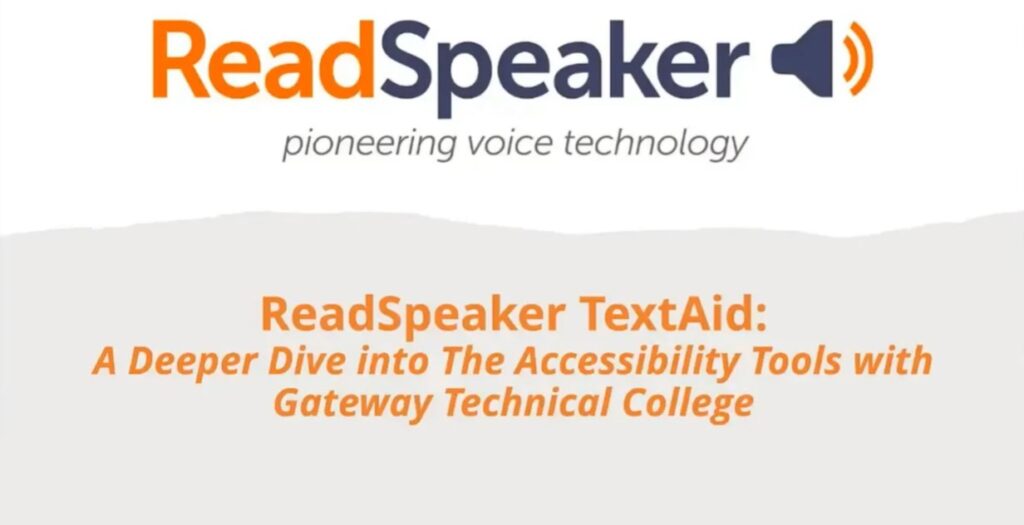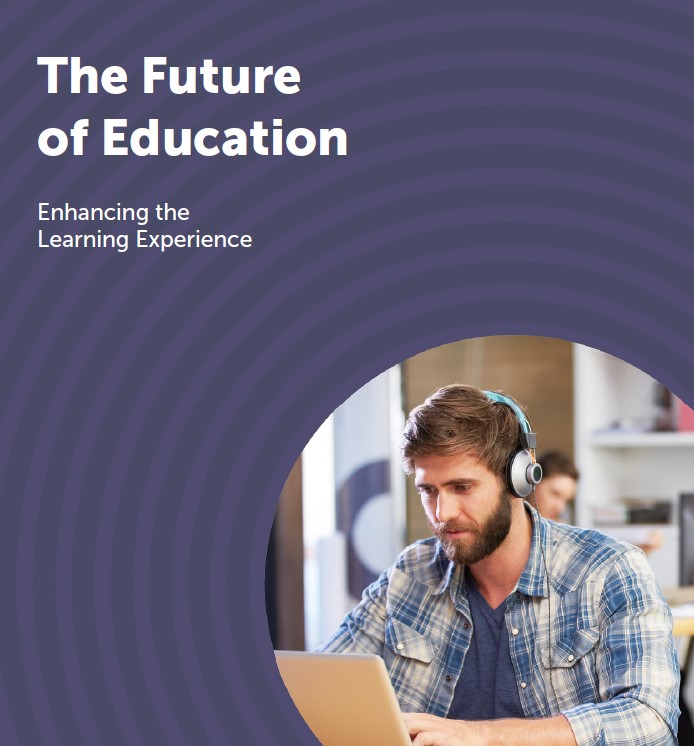ReadSpeaker TextAid
Assistive Technology for Learning Disabilities and Literacy Support. Speech-enables any text making it accessible to all.
Anywhere, anytime, on any device Individual use or easy LTI integrations Reads aloud any content, including assessments; even images through OCR Free Trial Buy Log In (no credit card required)“I’m a reader!”
Helping students build lifelong learning skills, build confidence, and achieve academic success.
The task of helping struggling readers stay motivated and at grade level is a difficult one. ReadSpeaker TextAid helps teachers, institutions, and parents face accessibility challenges with its reading, writing, and studying tool, helping those with learning difficulties, such as dyslexia, and language learners to become confident, autonomous learners.
Users listen to an audio version of assignments, textbooks, web pages, scanned notes, personal documents, and more, while reading along with the highlighted text.
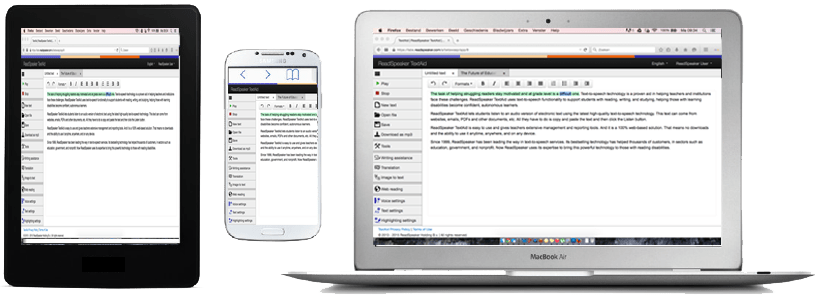
ReadSpeaker TextAid Helps:
-
Improve comprehension
-
Increase self-confidence and performance
-
Give independence to choose
when, where & what to read -
Motivate reluctant readers to read more
-
Students stay at peer level in all subjects
-
Reduce IEP budgets

Pricing
From individual complete subscriptions starting at $9/month to institutional licenses, ReadSpeaker TextAid is the most cost-effective solution available today. Contact us about multi-user licenses, about ReadSpeaker TextAid for Individuals, or to sign up for a free trial.
Learn More about Text to Speech and Education
Consult our e-Books and Guides, read our Case Studies, learn more about the benefits of bimodal content presentation for literacy support, or see our other education solutions.
https://0-ws-readspeaker-com.midhudsonlibraries.org/a/wasp/terms/pp
Privacy Policy
Last update: January 2021
This privacy statement covers the web applications ReadSpeaker TextAid, ReadSpeaker speechMaker, and ReadSpeaker speechCloud API. In this statement, the “Service” refers to any and all of these web applications. The “User” can be either an individual end user of the Service or a company or organization using the Service. If you have any questions or concerns about this policy, please contact us at info@readspeaker.com.
1. Information Collection
ReadSpeaker is the sole owner of any information collected in connection to the Service. ReadSpeaker may collect information from Users of the Service at several different points on their website as well as through the user interface of the Service.
2. Registration
To use the Service, Users must log in to their account. For an account to be created, Users must provide an email address and choose a password. For individual Users, this information is provided to ReadSpeaker through the online registration form. For other Users, the information is provided through their company or organization. This information may also be used to contact Users about other Services for which they have expressed an interest. During registration, depending on which Service is used, we may also ask Users for their preferred language, country of residence, the name of their company or organization, the programming platform used, and/or the industry sector they operate in, to optimize the experience of the Service. We may occasionally ask Users to provide other details such as demographic information.
3. Use of Information
Profile
We store and gather information from cookies, log files, and/or third parties to create profiles of our Users. A profile is information on an individual User detailing that User’s preferences and actions. It is tied to a User’s account and used to tailor a User’s visit to the Service and to direct pertinent marketing promotions to Users who have subscribed to Service(s). We do not share Users’ profiles with third parties.
We do not use your personal data to develop, improve, or train any generalized artificial intelligence (AI) or machine learning (ML) models. Your privacy is paramount, and we are committed to protecting your personal information.
Cookies
A cookie is a small piece of data stored on a User’s computer which allows us to track the User during his/her use of the Service. The cookies used by the Service are sent over encrypted connections, and contain the following information:
- Session ID – We use a single cookie to identify the user and to maintain the user’s session between page requests. The cookie is valid one week after the last page request.
- Document settings – We store information about the last opened page, and viewer settings like font size/colors, view mode, and reading mode in a separate cookie. Document cookies are saved for 30 days and are used only in the Service ReadSpeaker TextAid.
If a User rejects the Session ID cookie, they will not be able to use the Service.
Log files
Like most websites and web applications, ReadSpeaker records information about Users’ sessions and writes it to databases and log files. This includes internet protocol (IP) addresses (which can be traced to the Users’ internet service providers (ISPs)), which browser is used, referring/exit pages, platform type, date/time stamp, which pages were requested, etc. We use this information to analyze trends, administer the Service, track Users’ movements in particular and in the aggregate, and gather broad demographic information. This information allows ReadSpeaker to link Users’ IP addresses to any personally identifiable information Users have given us.
Financial information
ReadSpeaker does not in any way store or collect any credit card or other financial information from Users. All transactions are handled by Braintree.
4. Communications
Emails from the Service
The Service sends all individual Users, i.e. users that sign up for the Service online, a welcome email to verify the email address and password provided. The Service will also send password reset emails when requested by the User via the ‘Lost your password’ link. Automated warning emails will be sent out by the Service when a Users’ credits or account are due to expire. Individual users will receive tips on how to use the Service by email and can choose to opt out of those communications.
Service Announcements
On rare occasions, announcements are sent to the Users concerning the functioning of the Service, e.g. announcing the Service will be temporarily suspended for maintenance. It is not possible to opt out of these service announcements. By using the Service, Users consent to receiving them. They are never promotional in nature.
Customer Service
Users can contact the ReadSpeaker Support Team by email with any questions or issues related to the Service and will receive answers and support via email.
5. Legal Disclaimer
Sharing of Information
Although ReadSpeaker makes every effort to ensure Users’ privacy, a User’s personal information will be disclosed if ReadSpeaker has a good faith belief that the law requires such disclosure to comply with a current judicial proceeding or a court order.
Business Transitions
In the event that ReadSpeaker goes through a business transition, such as a merger, being acquired by another company, or selling a portion of its assets, Users’ personal information will, in most instances, be a part of the assets transferred.
Links
The Service may contain links to other websites. Please be aware that ReadSpeaker is not responsible for the privacy practices of such other websites. We encourage Users to be aware, when they leave the Service via a link to another website, to read the privacy statements of such websites, especially if they collect personally identifiable information. This privacy statement applies only to information collected by the Service.
Security
ReadSpeaker takes every precaution to protect the information pertaining to Users of the Service. This applies equally to information stored on- and offline. Users’ information is stored on our servers under password controls in a secure environment. Access to that information is granted to ReadSpeaker employees on a need-to-know basis only. If Users have any questions about the security of the Service, they are welcome to contact ReadSpeaker.
6. Updating/Deleting Personal Information
ReadSpeaker will always ensure that it is possible for a User to change the personally identifiable information (such as email address and password). To change the email address, the User must contact the ReadSpeaker Support Team. The password, country, and company name can be changed within the Service. A password reset can also be requested from the login page and will be followed by a password reset email. If a User stops using the Service, their account will be deactivated after some time and after a further period it will be permanently deleted, including any personal information coupled to the account. If a User wants their personal information to be deleted immediately, they can contact the Support Team.
7. Changes to the Privacy Policy
At all times the latest ReadSpeaker privacy policy will be accessible from the home page and every page within the Service through a link at the bottom of the UI. The date of the last update will be shown at the top.
8. Contact Information
If Users have any questions regarding ReadSpeaker’s privacy policy, they are welcome to send an email to info@readspeaker.com or call ReadSpeaker via telephone number +46 18 60 44 40.